Features
A Tool to Transform Quality Inspections
With augmented reality visual inspections, Visometry Twyn is transforming the process of validating the quality and suitability of parts, components, and assemblies.
Visual Quality Inspection with AR
Twyn enables you to conduct a quick and easy variance analysis with immediate results: You can compare manufactured items against their digital twins using AR overlays to identify deviations between the target and the actual in real time.
AR accurately and consistently overlays the CAD model directly onto the inspected object, making deviations between the target and the actual object immediately visible.
Get inspections done faster.
Start your free trial of Twyn and test the AR-powered inspection platform for 30 days.
Automatic, Real-Time Tracking & Registration
Twyn uses the tablet’s camera to automatically register and track manufactured items in real time. It provides precise markerless detection and tracking of inspected items based on CAD models. This forms the foundation for fast yet accurate visual comparisons, eliminating the need for pre-preparation or markers when analyzing parts.
Load CAD model, set inspection start point, transfer to iPad – three clicks is all it takes to start inspections. The CAD twin-based setup and the automatic (optical) model alignment enable immediate use of the system in the field
CAD model preparation in Twyn Studio
Inspecting complex CAD models can be time-consuming, costly, and challenging, often requiring multiple software tools. Twyn simplifies this process by allowing users to prepare, optimize, and streamline CAD structures – by removing unnecessary details to focus on essential inspection elements. This accelerates quality inspections, especially for highly complex parts.
CAD data provided by Twyn is optimized for mobile devices. With minimal setup time, quality inspectors can immediately focus on their inspection tasks as procedures are managed directly within Twyn Studio, eliminating the need for additional software
Best-in-class CAD visualization
Every fine detail, such as construction lines, is clearly visible with our best-in-class CAD rendering. Enhanced edge visualization ensures you never miss a detail during quality inspections.
Tracking cache
With Twyn you can speed up tracking initialization, by saving anchor poses in a tracking cache. In addition to the initialization pose, these anchor poses serve as entry points to begin tracking. They can be easily and automatically created during the inspection. Once a tracking cache has been saved, it is directly applied to all new sessions of the same inspection project.
Inspection plans
Twyn provides valuable guidance to operators through step-by-step instructions presented as comprehensive checklists. This ensures consistent procedures, results, and documentation, regardless of the user or their level of experience. Existing plans can also be uploaded to Twyn and reused as a basis for new inspections.
Inspection points for complex parts
Twyn’s spatial “inspection points” enable you to pinpoint specific areas that require special attention. Instead of relying on a broad overview of the entire object, multiple features can be categorized and grouped. This approach ensures a precise, intuitive, and faster way to conduct inspections and document observations and results. Once verified, inspection points are highlighted with dedicated indicators and visualized with distinct colors, allowing you to easily track the status of each inspected feature.
Assisted deviation detection
This feature speeds up and simplifies your quality inspection sessions by automatically detecting deviations between the CAD model and the real object in real time.
Misaligned structural elements like holes, edges, or misplaced parts are now automatically analyzed and highlighted, providing real-time feedback to the operator – without the need for prior CAD model preparation.
Tracking stability for stationary objects
Even large components that are only partially captured by the tablet’s camera are easy to track with Twyn.
Using a combination of the iPad’s SLAM sensors and model-based tracking, Twyn ensures stable tracking even when moving around the object or in areas with minimal geometric structures. This enables a precise and reliable CAD overlay and simplifies the target/actual comparison between CAD model and real part.
Automation of inspection project set-up
The automatic creation of inspection points is extremely helpful for accelerating quality inspection sessions.
Alongside manual creation, this significantly simplifies project configuration, especially when many elements such as bolts or screws need to be inspected. You can create inspection points and group them into ideal inspection views to further streamline your quality control process.
Get inspections done faster.
Start your free trial of Twyn and test the AR-powered inspection platform for 30 days.
Inspection viewpoints
Visual indicators utilize 3D pointers to mark and highlight areas of interest, simplifying inspections of complex assemblies by guiding users to specific features or elements.
You can even set up inspection viewpoints directly in Twyn View on the iPad. This allows you to define optimal inspection positions directly at the object, ensuring they align with real-world conditions. By positioning viewpoints in the actual inspection environment, ergonomic constraints and accessibility are considered from the start. This approach also guarantees consistent results and standardized inspection reports.
Interactive zooming & clipping
The lens tool empowers users to conveniently examine large or complex objects by magnifying specific areas, facilitating detailed inspections of small features or hard-to-reach points.
Interactive clipping and other viewing options provide a straightforward visual comparison between the target and the actual object in AR, ensuring a rapid yet thorough inspection.
Customizable digital reports
Twyn facilitates the thorough documentation of quality inspection results. Annotations and markups enhance traceability and streamline communication between quality, production and construction teams. Additionally, with a camera always in place, Twyn enables users to capture images of relevant features, supporting efficient and comprehensive reporting.
Branded and customizable reports provide concise summaries of inspection results. They can be exported in various formats (including XLS, CSV, and PDF) and easily shared with quality and production teams, as well as suppliers.
Shared project workspace
With Twyn Studio, quality managers and inspectors working remotely at different Twyn workstations can access a shared workspace and exchange individual project files. This approach ensures a consistent and up-to-date project state while avoiding redundant data.
Inspection data can be seamlessly exported from Twyn Studio and imported into Twyn View remotely, ensuring smooth project transfers and maintaining standardized workflows across multiple locations.
Flexible import & export — wireless and across locations
Twyn not only enables organizations to share inspection results in various formats, but also supports multiple distribution methods, including cloud, Microsoft Teams, and email.
Different stakeholders can share data regardless of their IT infrastructures, offering maximum flexibility and control over the sharing of inspection projects.
Multi-language capabilities
Twyn supports Chinese, Czech, Dutch, English, French, German, Italian, Japanese, Korean, Polish, Portuguese, Slovak, Spanish, and Turkish for both the user interface and reporting. These languages can even be set separately for inspection and reporting.
Documentation and video tutorials are also available in 14 languages.
These multi-language capabilities not only further enhance the user experience but also enable organizations to optimize collaboration across locations by sharing documentation and reports in multiple languages.
Get inspections done faster.
Start your free trial of Twyn and test the AR-powered inspection platform for 30 days.
CAD optimization
A best-in-class CAD optimization algorithm automatically prepares models for AR. This allows users to work with their original CAD files without worrying about compression, all while ensuring unambiguous and high-quality rendering tailored for industrial applications.
CAD/3D support
Twyn supports the most common and relevant 3D CAD formats for industrial and manufacturing applications — eliminating the need for prior conversion. These formats include JT, STEP, CATIA and IGES, among others.
Markup tool
Users can utilize a pen tool to highlight deviations and aberrations and add 2D annotations. This facilitates comprehensive reporting and enhances communication between the quality and production teams.
Code scanner
Twyn enables operators to link parts with inspection procedures and documents using their IDs. Regardless of the user conducting the quality check, simply by scanning the ID, the corresponding inspection process and proof plan are accessed and executed instantly.
You are currently viewing a placeholder content from YouTube. To access the actual content, click the button below. Please note that doing so will share data with third-party providers.
More InformationVerified. At a Glance.
Watch how customers leverage Twyn and learn more about its features. See it in action in our media section.
One Technology Partner
Visometry is in control of the complete technology stack.
From image processing (› VisionLib) for high-performance detection and tracking, to our intuitive and out of the shelf quality software platform (› Twyn), you have one single partner to define and implement your entire quality inspection processes.