Great news. The new version of Twyn Studio and View are ready for download. Release 1.3 brings many improvements and also new features. Read here about all highlights.
Guided Inspections

Whether in form of checklists or step-by-step instructions: Guided Inspections allow to break down an inspection into several sub-steps. This enables to guide through inspections step by step, to set focus points in particular areas and to add notes or instructions which guide users during the inspection.
This makes Guided Inspection particularly suitable for checking components with many substructures, subassemblies or entire machines, and helps to ensure that all inspection points are found and completely processed during recurring and complex inspections.

As a central element in the lower area, the updated “Steps Control Bar” shows the progress, gives access to information or instructions and helps to navigate quickly through procedures.
In Twyn Studio, many useful settings have been added enabling to adapt Guided Inspections to your own circumstances. In addition to the familiar “Models” tab, the new “Steps” tab has been added to structure model data and sub-steps.
Lens Tool
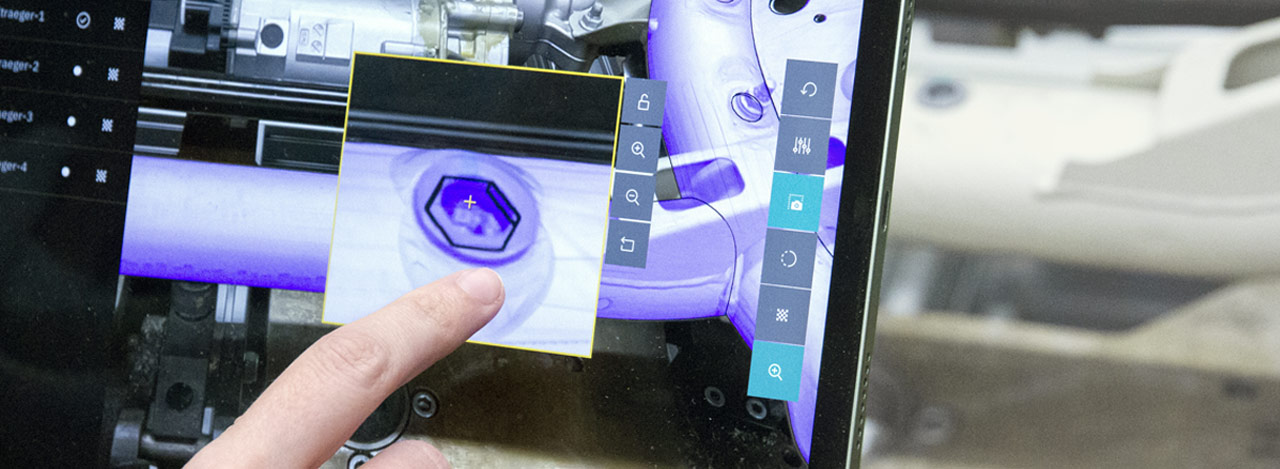
From large machines such as a bale wrapper to small assemblies of a gearbox: inspection objects can have the most diverse features. This places different demands on the inspection itself, but also on the camera tracking.
Specifically for demanding conditions, we introduce the Lens Tool with Release 1.3: It allows to take a suitable position even from a distance to validate inspected areas conveniently via the zoom function. In order not to lose the focus during magnification, it can be spatially anchored in the tracking and points stably to the focused area even during movement.
More Ease of Use
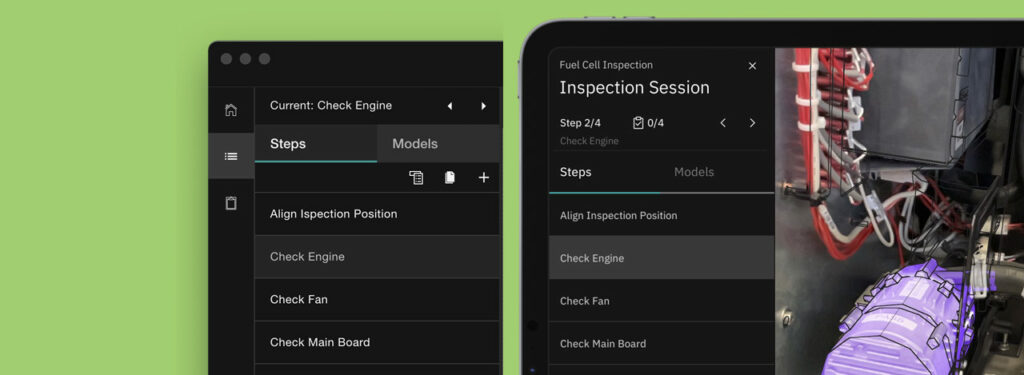
Thanks to new features and feedback from our users, we have significantly optimized the UI in release 1.3. Many new settings improve the authoring workflow and make it easier to perform inspections.
In Twyn View, the most important buttons are now centered. This makes them easier to reach without having to reach around.
There have also been some changes to the panels: Twyn Studio and View now have tabs for switching between “Models” and “Steps”, which provide quick access to model data and to sub-steps of a procedure. They thus replace the previous “Tasks” and “Task Manager”.
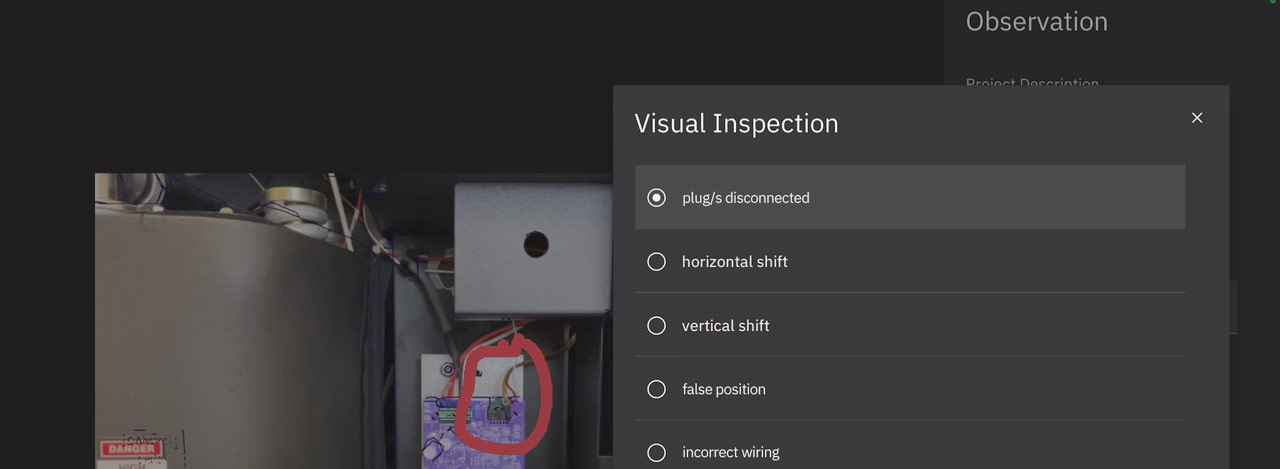
With so-called Deviation Characteristics, we introduce a new element that gives access to the most common types for describing errors and deviations. Created and managed centrally, they can be quickly selected and assigned when documenting compliance.
Updates At a Glance
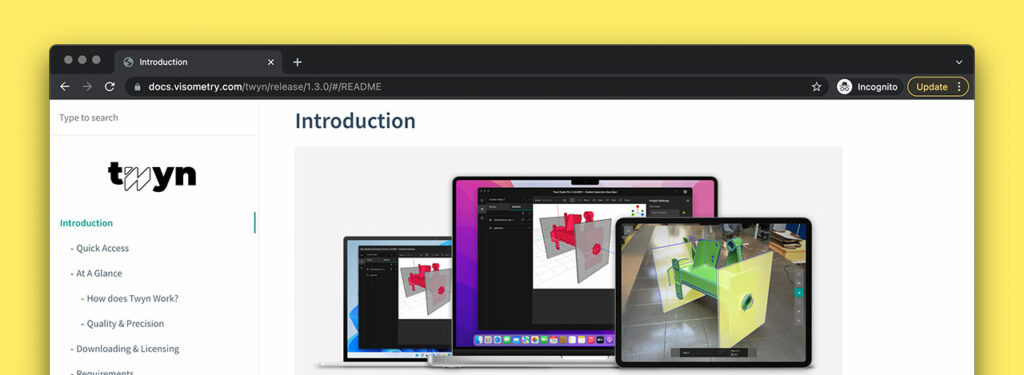
As always, an overview of all new features and changes in detail can be found in the change log and the current documentation.
Speaking of which: we have also significantly expanded the documentation with the new release. Not only have we added many useful Tips&Tricks and a tutorial for Guided Inspections under Guides.
We also introduce a new Fundamentals section which covers many basic functions, settings, as well as Assistance Tools such as the new Lens Tool. Why don’t you have a look?
Looking for ways to get quality inspection faster, more digital and more efficient? Get in touch and test Twyn within a trial, no obligations.