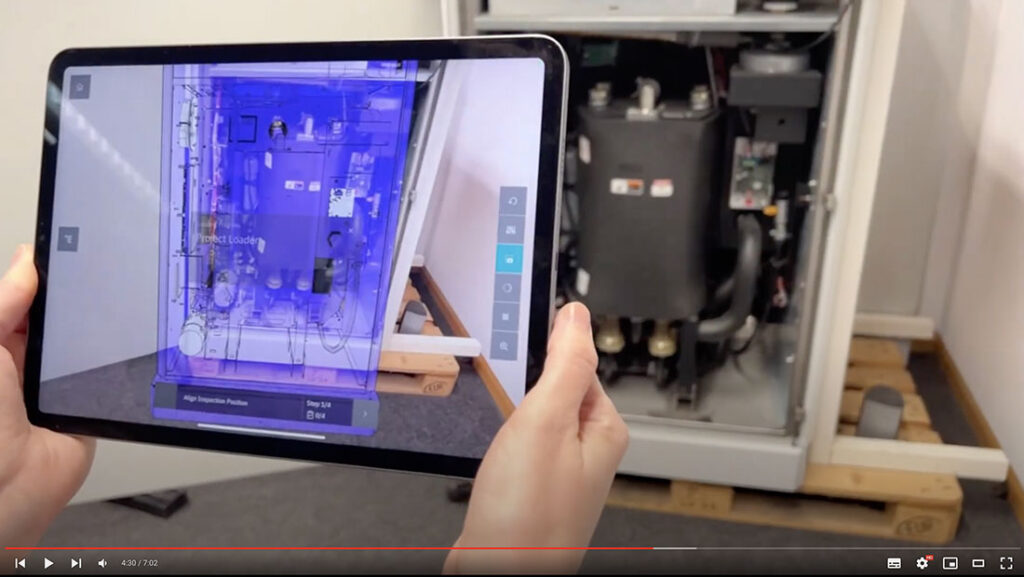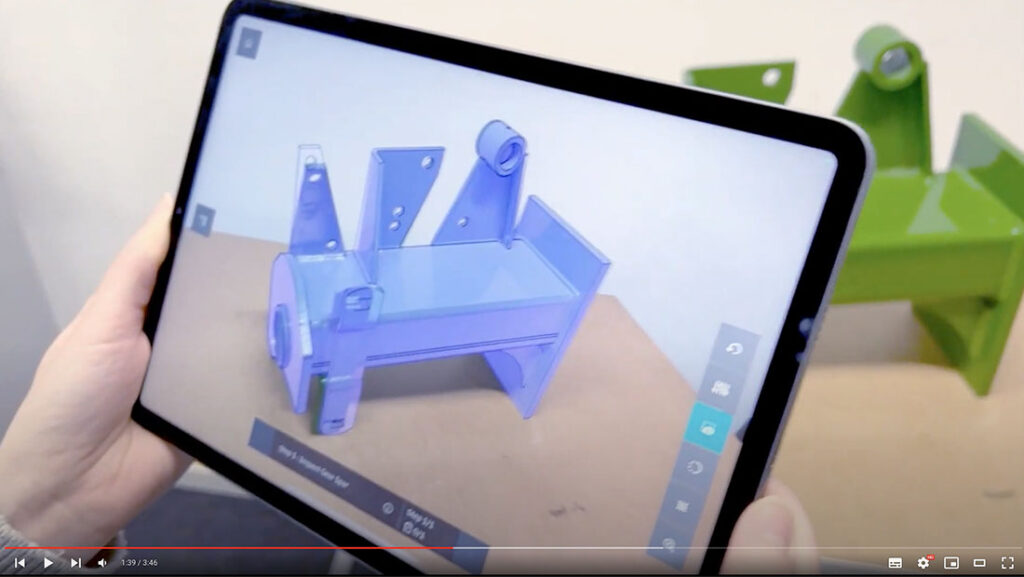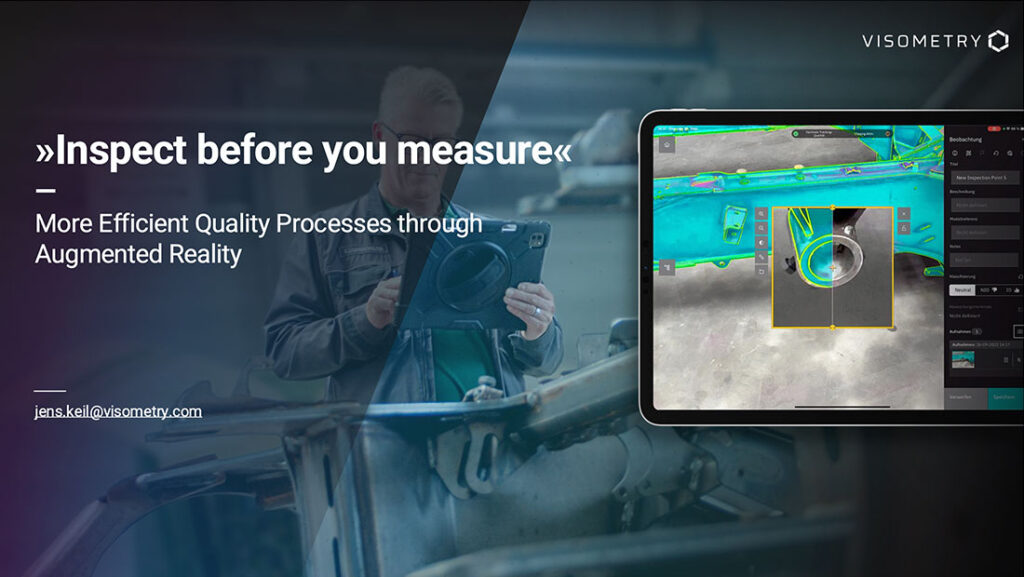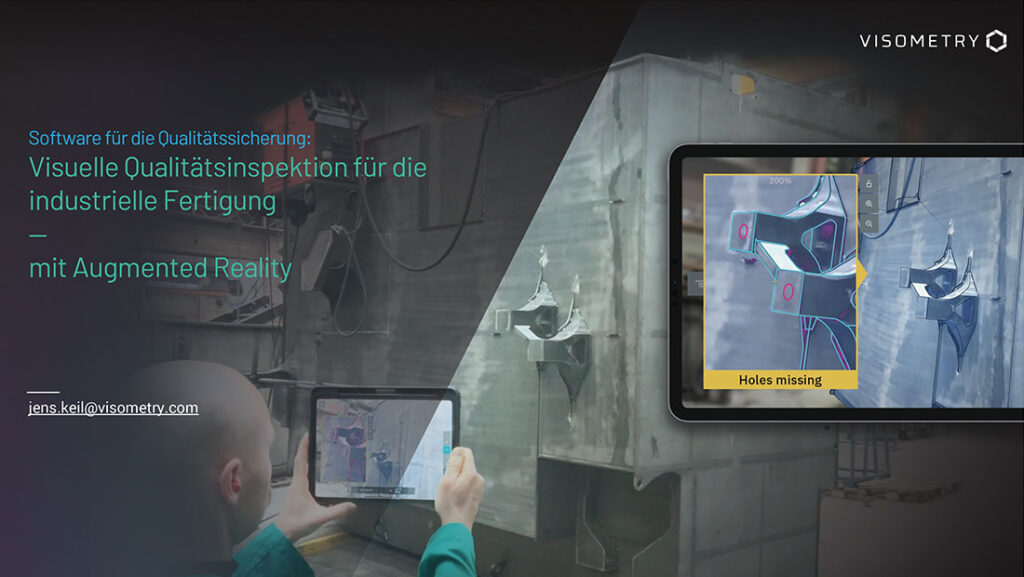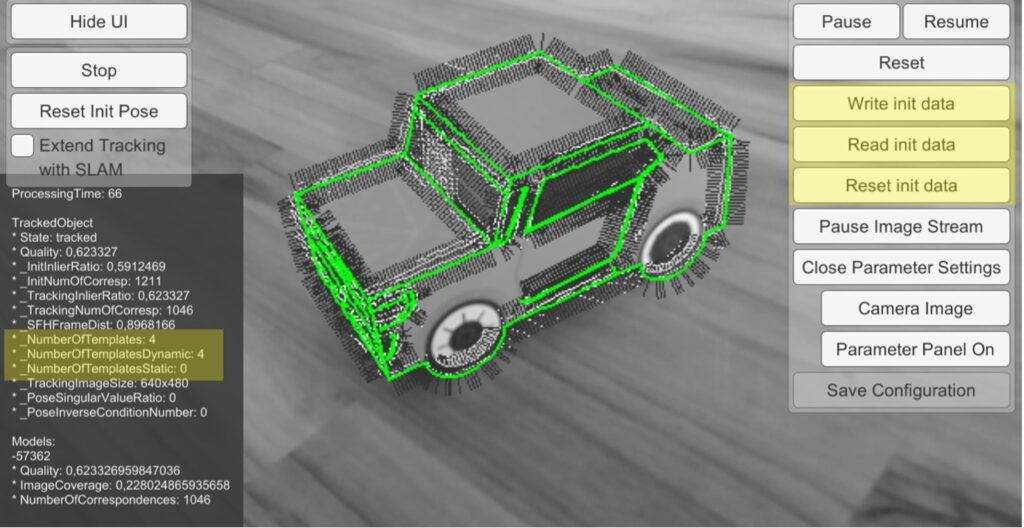Downloads
Industrial Augmented Reality – with Twyn and VisionLib
Video tutorials, presentations, webinar recordings, and brochures. Here you will find selected additional information on our pioneering software products.
Twyn Downloads
Learn more about faster visual inspections & target/actual comparisons using the full potential of AR & computer vision.
Twyn Video Tutorials
Guided Visual Inspection Workflow
Learn how to prepare and execute the guided visual inspection in this video.
A guided inspection can be used to break down an inspection into several substeps. Users are then guided through an inspection by performing several predefined steps.
This type of inspection is suitable, for example, for checking components with many substructures, attached subassemblies, or entire machines.
Visual Inspection Workflow
In this video you will learn how to prepare and execute the simple visual inspection workflow.
This workflow is applicable to situations where incoming parts of assemblies need to be checked for deviations or when fabricated items should be validated quickly without requiring significant upfront effort to set up or prepare CAD files, 3D models, or inspection procedures.
Twyn Presentations
»Inspect before you measure«
Want to know how Twyn can support your metrology process?
It can be time consuming and labor intensive to check the measurements of an object with a metrology system, but by integrating Twyn, a mobile quality control software, you can verify the component and then decide if it needs to be brought to the metrology system to determine the exact deviation. The result is an easier and faster quality control process.
Biggest pitfalls Industrial SMEs should avoid when adding XR to their business
And what to do instead.
Harald Wuest (CEO & Founder) at AWE 2024
Visual Quality Inspection for Industrial Production
Quality assurance software based on augmented reality.
German language. In cooperation with Konradin.
Quality Control Powered by Augmented Reality & Digital Twins
AR-based quality inspection with Twyn.
Twyn Printed Collaterals
Twyn Brochure
Visual Quality Inspection for Industrial Manufacturing
Detailed information about Twyn and augmented reality.
Twyn Flyer
Visual Quality Inspection
Quick overview of how to get quality right faster with augmented reality.
VisionLib Downloads
Learn more about our SDK: an enterprise-grade tracking SDK for those looking to create industrial AR applications.
VisionLib Webinar Recordings
Global Initialization Through Manual Training
Do you want to save your users from the hassle of assuming a certain initialization pose once and for all?
Discover “Init Data”, a feature designed for automatic initialization without a single initial pose, allowing tracking to start automatically even in cluttered scenes. Delve into the intricacies of recording and reading Init Data: from understanding the influential parameters to deploying a finalized Init Data file alongside the application.
Using Image Sequences to Speed Up Development
Are you tired of deploying your AR applications just to verify every code change?
Discover the power of image sequences to accelerate your development process. This segment provides insights into recording and playing back image sequences within the Unity editor. Learn how they can be integrated into tracking configuration files and the advantages of using image sequences over traditional webcams.
Streamlined Tracking Parameters
Ever wondered how to effortlessly fine-tune tracking to meet all your demands?
VisionLib offers several ways to define the parameters, allowing you to adjust the tracking to best fit best your data. This can be done entirely in Unity and separately for each tracking geometry. Explore the new Tracking Parameter section within the Tracking Anchor component.
Nested Multi-Model Tracking
Does model tracking only scratch the surface of what you want to achieve?
Model Tracking enables a variety of augmented reality applications. We’ve taken it a step further with nested tracking – a close relationship between different objects. Discover the possibilities this relationship introduces – such as checking for the presence of specific parts of your object – and get inspired by what else might be possible.
VisionLib Printed Collaterals
VisionLib Flyer
Augmented Tracking Library for Industrial Applications
Quick overview of VisionLib’s enterprise-grade computer vision & object tracking.