Download Twyn Plattform
Die Twyn-Plattform besteht aus zwei Apps: Twyn Studio und Twyn View.
Mit intelligenten und intuitiven Arbeitsabläufen ermöglichen beide Apps eine einfache und unkomplizierte Einrichtung und Durchführung von AR-gestützten Qualitätsprüfungen.
Twyn Studio 2.4.0 (neueste Version)
Das aktuelle Release 2.4 bietet die neuen Funktionen Assisted Deviation Detection und On-Device Adjustable Viewpoints sowie zahlreiche Verbesserungen bei Leistung und Stabilität.
> Installationshinweise - bitte sorgfältig lesenVeröffentlichungsdatum: Mai 2025
Windows
Mac OS
Ältere Version:
Twyn Studio 2.3.1
Twyn 2.3.1 ist ein Patch-Release zur Verlängerung der Laufzeit von Twyn 2.3, (enthält keine neuen Funktionen).
> Installationshinweise - bitte sorgfältig lesenVeröffentlichungsdatum: November 2024
Twyn View
Twyn View ist eine mobile Anwendung für das iPad. *
Apple iPadOS

* Öffnen Sie diese Webseite auf Ihrem iPad und klicken Sie auf den Button „Download Twyn View für iPad“. Oder scannen Sie den QR-Code mit der Kamera Ihres iPads und Sie gelangen direkt in den AppStore auf Ihrem Gerät.
Installationshinweise
BackUp der Projektdaten
Wir empfehlen Ihnen, Ihre Twyn View Berichte und Sessiondaten sowie den Twyn Studio Workspace-Ordner zu sichern, bevor Sie eine neue Version von View oder Studio installieren.
Windows
1. Wichtige Zusatztreiber installieren
Wenn Sie Twyn Studio zum ersten Mal installieren, installieren Sie bitte auch die Windows Microsoft Redistributables- und die Apple Mobile Device Support – Treiber – gewähren Sie beiden Treibern Systemzugriff, wenn ein Sicherheitshinweis Sie dazu auffordert.
Beide Treiber sind im Installationsprogramm enthalten. Es stellt kein Problem dar, die Treiber bei einem Update oder Upgrade auf eine neue Twyn-Version erneut zu installieren; es ist aber nicht zwingend erforderlich.
2. Starten Sie nicht neu, bevor die gesamte Installation abgeschlossen ist
Nachdem die (Neu-)Installation von Windows Microsoft Redistributables abgeschlossen ist, drücken Sie auf Schließen (Close), wenn Sie dazu aufgefordert werden. Starten Sie noch nicht neu – so wird sichergestellt, dass alle weiteren Treiber installiert werden.
3. Starten Sie neu, wenn der Bildschirm „Completing Twyn Studio Setup“ erscheint.
Apple iPadOS
Stellen Sie sicher, dass auf Ihrem iPad das neueste iOS installiert ist, mindestens iOS 16.x oder höher.
Wir empfehlen die Ausführung von Twyn View auf einem iPad Pro (alle Displaygrößen), neueste Generation, mindestens 4. Pro-Generation (2020).
Wichtiger Hinweis zur Testlizenz
Wenn Sie noch nicht mit unserem Sales-Team in Kontakt waren, wenden Sie sich bitte an dieses, um Zugang zur Testlizenz zu erhalten:
* Mit dem Absenden ihrer Anfrage erklären Sie sich mit unseren »Dienstleistungsbedingungen« (wie hier aufgeführt) einverstanden und damit, dass wir Ihre Daten im Rahmen des Onboarding unserer Dienstleistungen verarbeiten.
Sie geben Ihr Einverständnis, dass unser Team mit Ihnen Kontakt aufnehmen darf. Wie wir ihre Daten verarbeiten, können Sie in der Datenschutzbestimmung einsehen. Sie können diese Einwilligung jederzeit widerrufen.
Brauchen Sie weitere Hilfe?
- Bitte vergewissern Sie sich, dass Ihre Hardware den Anforderungen für die Ausführung von Twyn auf Ihrem Desktop und Tablet entspricht. Erfahren Sie mehr über Hardware-Voraussetzungen
- Wenn Sie Schwierigkeiten bei der Installation von Twyn Studio oder Twyn View haben, wenden Sie sich bitte an unser Support Team.
- Bei Fragen zur Lizensierung, Lizenzen oder Lizenzproblemen, wenden Sie sich bitte an unser Sales Team.
- Vollständige Twyn Dokumentation
- Fragen Sie nach einem Beratungs-Gespräch
- Vergessen Sie nicht nach einer Test-Lizenz zu fragen
Neueste Version
Download Twyn Studio
Twyn Studio ist eine Desktop-Anwendung, die für Microsoft Windows und Apple macOS verfügbar ist. Wählen Sie das passende Installationsprogramm aus der Liste. Klicken Sie auf den Dateinamen, um den Download zu starten.
Aktuellste Version:
BackUp der Projektdaten
Wir empfehlen Ihnen, Ihre Twyn View Berichte und Session-daten sowie den Twyn Studio Workspace-Ordner zu sichern, bevor Sie eine neue Version von View oder Studio installieren.
Installationshinweise für Windows
1. Wichtige Zusatztreiber installieren
Wenn Sie Twyn Studio zum ersten Mal installieren, installieren Sie bitte auch die Windows Microsoft Redistributables- und die Apple Mobile Device Support – Treiber – gewähren Sie beiden Treibern Systemzugriff, wenn ein Sicherheitshinweis Sie dazu auffordert.
Beide Treiber sind im Installationsprogramm enthalten. Es stellt kein Problem dar, die Treiber bei einem Update oder Upgrade auf eine neue Twyn-Version erneut zu installieren; es ist aber nicht zwingend erforderlich.
2. Starten Sie nicht neu, bevor die gesamte Installation abgeschlossen ist
Nachdem die (Neu-)Installation von Windows Microsoft Redistributables abgeschlossen ist, drücken Sie auf Schließen (Close), wenn Sie dazu aufgefordert werden. Starten Sie noch nicht neu – so wird sichergestellt, dass alle weiteren Treiber installiert werden.
3. Starten Sie neu, wenn der Bildschirm „Completing Twyn Studio Setup“ erscheint.